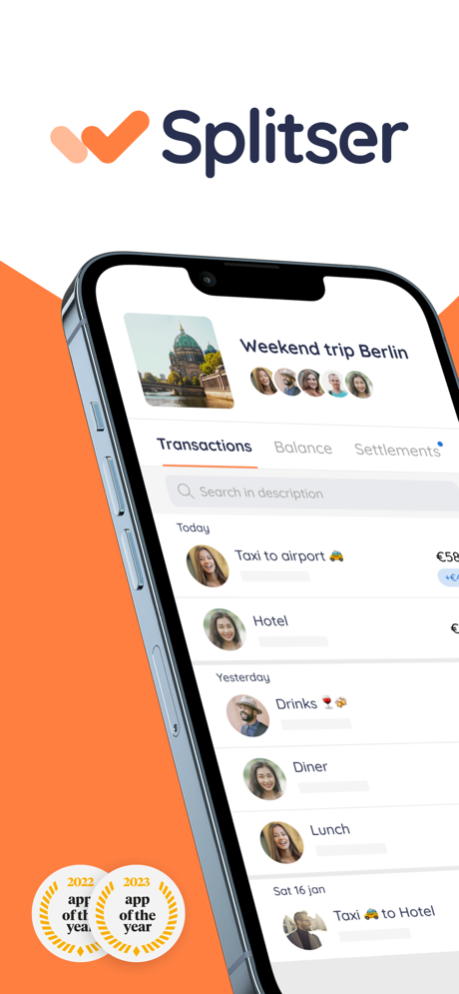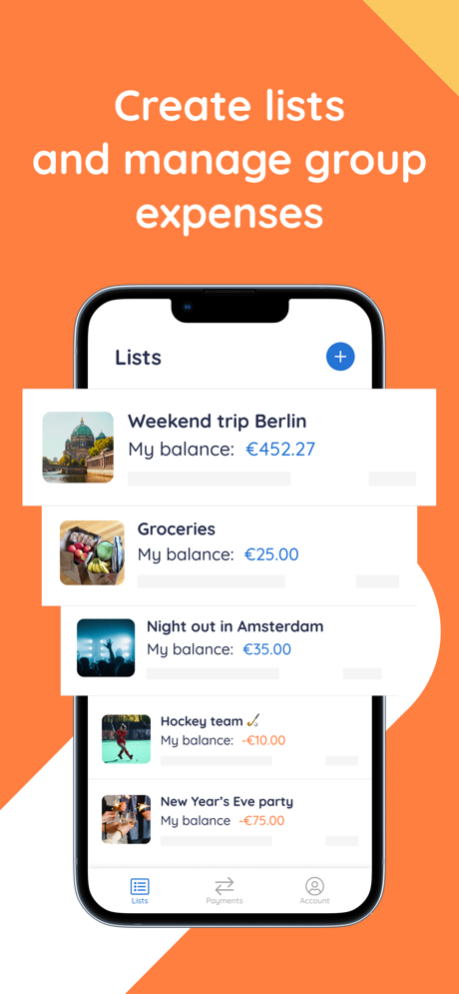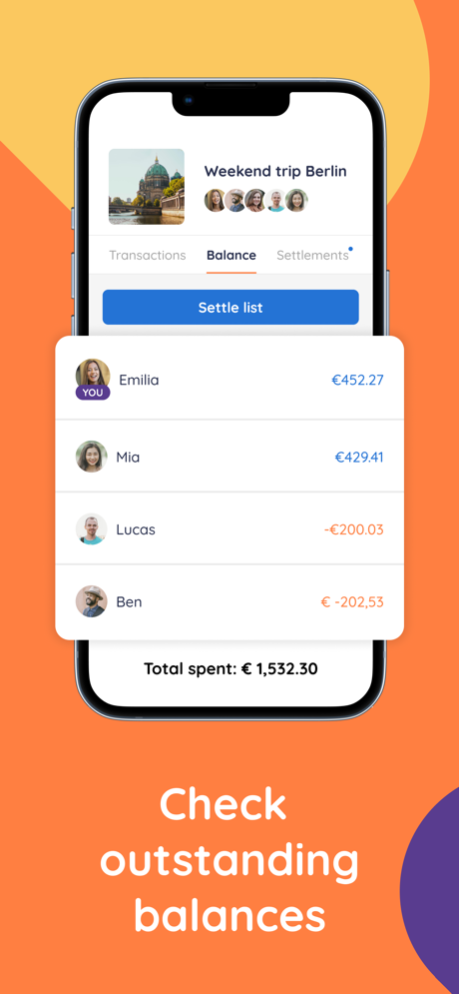Splitser - WieBetaaltWat 4.0.19
Free Version
Publisher Description
◆ Easily settle group expenses ◆
Splitser is the No 1. app to split, settle and pay all your group expenses.
It’s the best pick for groups of friends, families, couples, roommates, travellers, colleagues, clubs, unions, fraternities and sororities, teams, etc.
Splitser can be used for: vacations, day or weekend trips, nights out, shared households, dinner parties, festivals, team sports and much more.
More than ◆3 million people◆ are already using Splitser!
=== How it works: ===
• Log in or create a free Splitser account
• Create a list or join an existing list.
• Invite other participants on a list via Whatsapp, Messenger, SMS or Email
• All participants can add, edit or remove transactions on a list
• Check the balance of the list and the participants every now and then
• Do you owe others? Time to pay the next group expense or pay someone something directly through the balance!
=== Entered all transactions? ===
• Settle the list and see immediately who gets money back and who still needs to pay
• Directly pay off remaining debts via PayPal or iDEAL or share a payment request via Whatsapp, Messenger, SMS or Email
• Check details of previous settlements such as: settled expenses, who has already paid and who still needs a reminder?
• Create a new list or continue entering expenses on an existing list
=== Top features: ===
• Invite participants directly to a list via Whatsapp, Messenger, SMS or email
• Choose from more than 150 different currencies when creating a new list, handy when traveling!
• Add expenses in different currencies on the same list
• Add the expenses from other payers
• Split expenses equally or enter specific amounts for each participant
• Add an image to an expense, for example the receipt or bill
• Use recurring expenses to automatically add your subscriptions to the list
• Set reminders for upcoming expenses
• Add income if money has been received (e.g. remaining money pots, received deposits)
• Built-in calculator when entering an expense
• Find transactions by searching on keyword or using convenient search filters
• View total expenses and costs per member through the balance tab
• Request or pay individual members to settle
• Handy settlement tab with all historical settlements from a list
• Send payment requests via Whatsapp, Messenger, SMS or email
• Pay off debts directly via PayPal, iDEAL or Bancontact
• Mark already paid settlements as paid
• The payments section shows your open payment request and payments history
• Directly pay your Splitser contacts are get paid by showing your QR code
• Offline mode to be able to enter expenses even in the most remote places
• Dark mode: Better for your eyes and battery!
AWARDS:
2022: Best and most popular finance app, NL, Emerce & Multiscope
2023: Best and most popular finance app, NL, Emerce & Multiscope
Having any trouble or suggestions to further improve Splitser? Please reach out to info@splitser.com
Mar 28, 2024
Version 4.0.19
◆ We've added another much requested feature: Recurring expenses! Super convenient to automatically add your subscriptions to the list. You can even set reminders so everyone gets a notification before the expense is added to the list.
◆ Several bug fixes and improvements
About Splitser - WieBetaaltWat
Splitser - WieBetaaltWat is a free app for iOS published in the Accounting & Finance list of apps, part of Business.
The company that develops Splitser - WieBetaaltWat is Million Monkeys B.V.. The latest version released by its developer is 4.0.19.
To install Splitser - WieBetaaltWat on your iOS device, just click the green Continue To App button above to start the installation process. The app is listed on our website since 2024-03-28 and was downloaded 20 times. We have already checked if the download link is safe, however for your own protection we recommend that you scan the downloaded app with your antivirus. Your antivirus may detect the Splitser - WieBetaaltWat as malware if the download link is broken.
How to install Splitser - WieBetaaltWat on your iOS device:
- Click on the Continue To App button on our website. This will redirect you to the App Store.
- Once the Splitser - WieBetaaltWat is shown in the iTunes listing of your iOS device, you can start its download and installation. Tap on the GET button to the right of the app to start downloading it.
- If you are not logged-in the iOS appstore app, you'll be prompted for your your Apple ID and/or password.
- After Splitser - WieBetaaltWat is downloaded, you'll see an INSTALL button to the right. Tap on it to start the actual installation of the iOS app.
- Once installation is finished you can tap on the OPEN button to start it. Its icon will also be added to your device home screen.